New: Follow Project Widget And Email Preferences

Late July we started a double release that introduced a new widget and will allow you and your participants to manage their email preferences, much in the same way that you already know you can from other applications like LinkedIn or Facebook.
As with our Participant Management release recently, we are in the process of making communication with and from EngagementHQ more effective and easier to manage. This is another step in this direction and you can expect more communication focused releases in the future.
This release has been rolling out in stages starting 01 August 2016.
Follow Project Widget
This widget was developed based on popular demand. It allows participants, registered or unregistered, to 'follow' any published projects, effectively becoming a subscriber for emails. It is a simple field that asks for an email address.
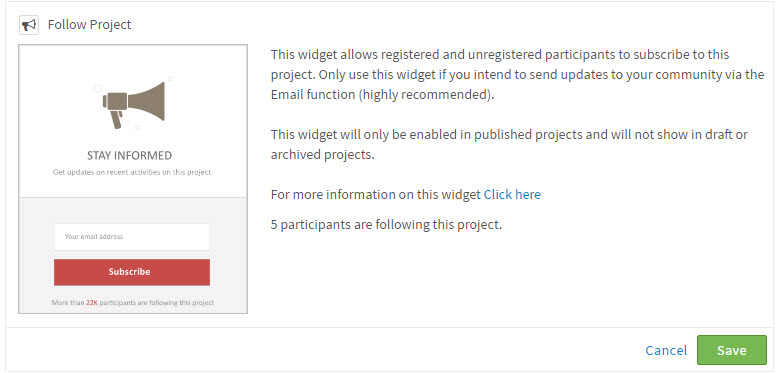
The list of subscribers is then collated and made available to you in the newsletter, where you can decide to send the emails to the subscribers of a project.
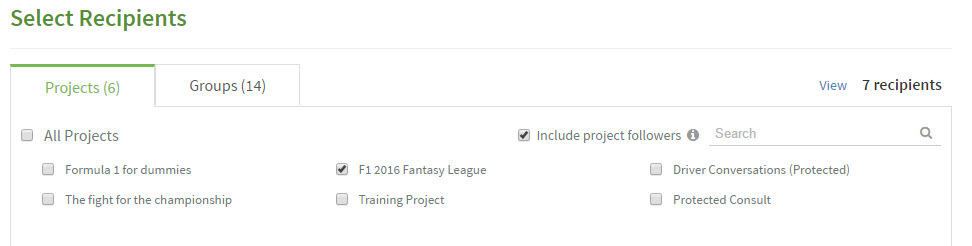
The follow project can be selected form the list of available widgets in any project. See here for technical detail.
Email Preferences
Administrators
Some of our sites already sent out weekly digest emails, which includes a summary of all activity on your site, as well as archival summary emails, which include a summary report for you when you archive your project. Every administrator can now enable or disable these emails individually. This is a new function added when you manage your profile.
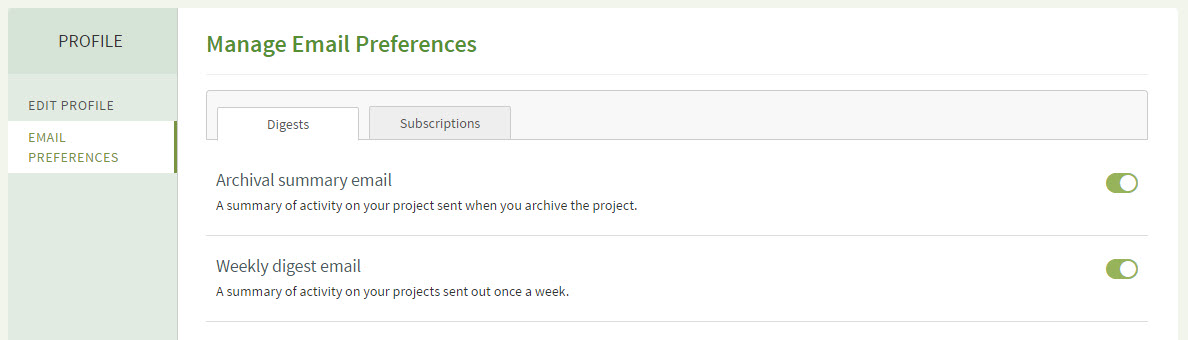
Participants
While unregistered participants are asked to verify their email after following a project, already registered participants can find all their subscriptions in their profile page.
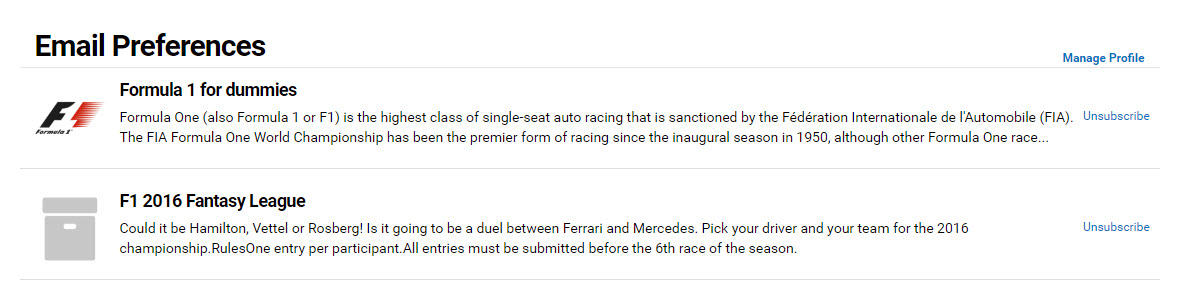
As usual, please direct any questions about this release to support@engagementhq.com
