Places Is Now Available On All EHQ Sites
The transformation is complete. What was known as 'Mapper' is now Places and with a new name comes plenty of new functionality. After weeks of development and beta testing, we are excited to release Places to all sites.
Existing maps will automatically migrate to the new version, no need for you to do anything. However, we do recommend you log in and set up a test map for yourself. This is a release you do NOT want to miss!
What's new?
-
Centred Map: Where in the old map your participants could move about as much as they wanted, Places restricts the map to what you select during set up. If you want people to be limited in their pin placement to a very specific area, simply select that area and the level of zoom. If a participant tries to move out of this area, the map snaps back and centers it to what you have selected. If you want to be even more restrictive, see point 6 below.
-
Different Map Styles: Choose from eight different map styles, including Satellite view.
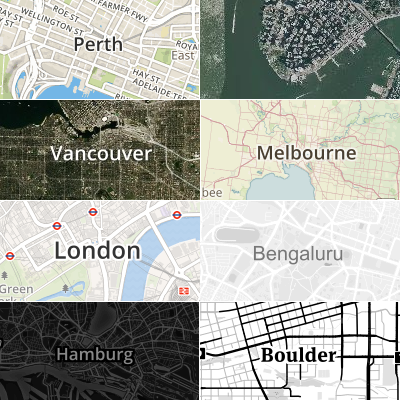
-
Different Pins: You can now determine categories for your pins and choose from a whole library of different icons. You can also rename each pin and assign a colour of your choice.
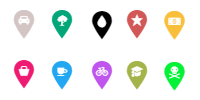
-
Filter pins by category: Now that you can enable multiple categories, your participants will be able to filter the categories to have the map only display pins they are interested in.
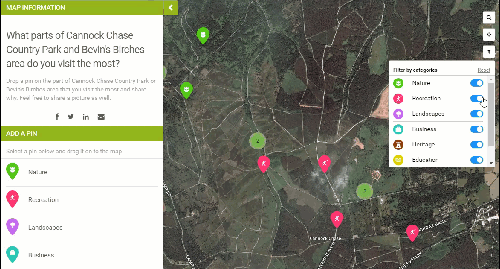
-
Photo Upload: Allow your participants to upload photos into their pins.
-
Draw Boundaries: You can now draw a zone into your map and restrict pin placement to that zone.
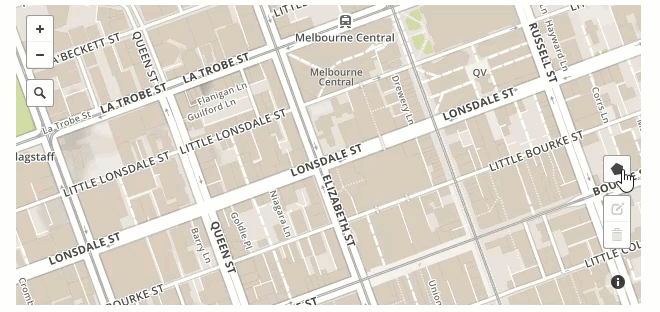
-
Address details: Placing a pin will automatically search for the corresponding address to this pin. Participant can now also search for an address proactively.
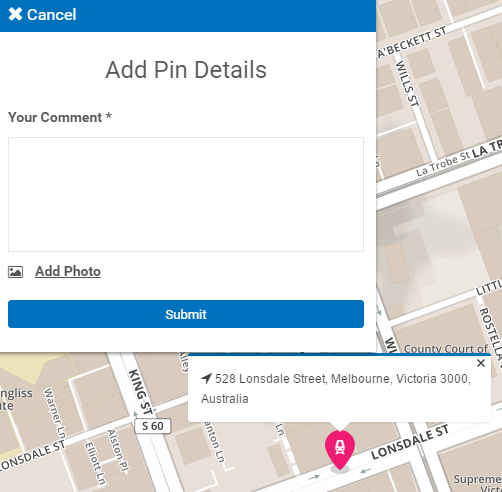
-
Full size: Participation in 'Places' will occur in full screen.
-
Fully responsive: Places is a treat to engage with, even on mobile phones and tablets. More than just being responsive, Places is EHQ's first tool in which has its own mobile version that works beautifully on any device, without any additional download.
-
Find your location: On those sites that have an SSL certificate installed, participants can find themselves on the map. This is extremely helpful if people want to engage on their phone, while they are visiting an area you are consulting on.

-
GIS Layers: Apply GIS layers to your map to further customise the map and provide additional context for your participants.
- Pin clustering: Depending on the level of zoom, pins will now form clusters. This will improve the look of the map and ensure that even maps with lots of pins remain visually attractive and can be navigated with ease.
What remains the same?
Survey: In 'Places' you can still construct a survey that is displayed to the participant before they can submit their pin. In the survey, you can still choose from five different questions types (six if you count the photo upload from above as a separate question).- Single Line
- Essay
- Dropdown
- Radio Button
- Checkboxes
- Date and time of contribution
- Participant's registration details
- Latitude and longitude of pin
- Pin category
- Comment
- Any additional survey questions you may have asked
Share on Facebook
Share on Twitter
Share on Linkedin
Email this link
