Staff Picks
Learning from others is the best way to get ideas for your next consultation!
Our Staff Picks hub is where you will find a range of resources to help improve your online engagement practice. On this page, you can find content using the categories filter on the right.Read through our latest;- EHQ Staff Picks
- Online Community Engagement Advice
- EHQ Best Practice
Learning from others is the best way to get ideas for your next consultation!
Our Staff Picks hub is where you will find a range of resources to help improve your online engagement practice. On this page, you can find content using the categories filter on the right.Read through our latest;- EHQ Staff Picks
- Online Community Engagement Advice
- EHQ Best Practice
Category EHQ Tips and Tricks Show all
-
The Ultimate EHQ Embed Guide
Share on Facebook Share on Twitter Share on Linkedin Email this linkUsing embeds of other applications is a great way to customise your EngagementHQ and add value to your pages.
What exactly is an embed?
Embeds enable you to pull external web content into your EHQ and display this content in a project or tool description or in the custom widget on any project page or the Torquay landing page.
The benefit of having this content display in your site, as opposed to simply linking to it, is that you don't lose your visitor. Since the content is displayed within EHQ, your visitors don't have to leave the site.
What can be embedded?
Lots of applications can be embedded and we have started to collate them below.
We cannot guarantee that all of the embeds work. Although we do check regularly, some applications may change without our notice.
If you find something you want to embed that is not listed below. Please let us know. We would love to see it!
How can it be embedded?
All embeddable applications will allow you to copy the embed code. The copied embed code simply needs to be pasted into the HTML source of your editor in EHQ. Look for the </> symbol or ask us.
The below list shows you where to find the embed code.
VIDEOS:
EHQ has its own video gallery, but some videos might not be your own or you want to show them somewhere else but the video widget.
- YouTube
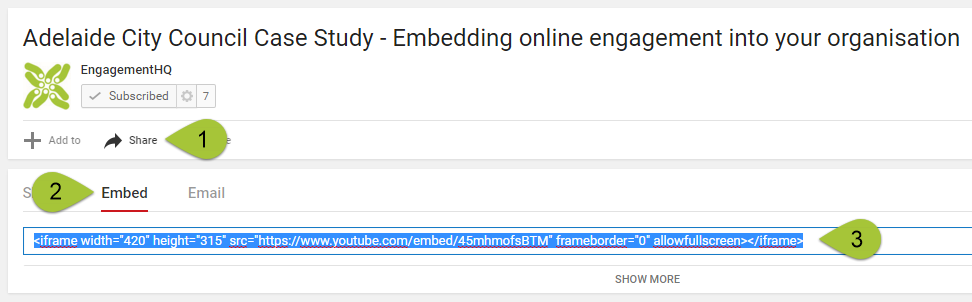
- Vimeo
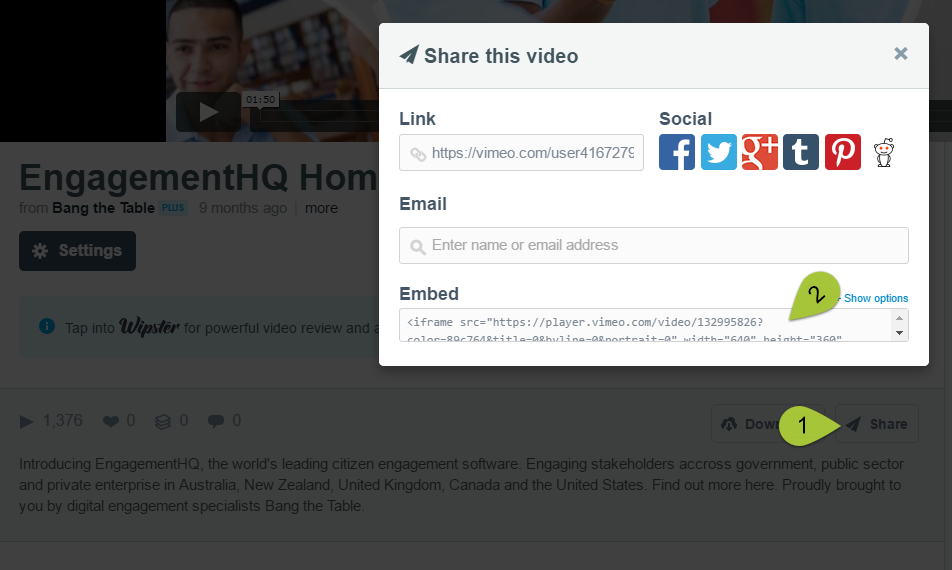
Social Media:
- Facebook. Use the Facebook widget as explained here.
- Instagram. Use the Instagram widget as explained here.
- Twitter
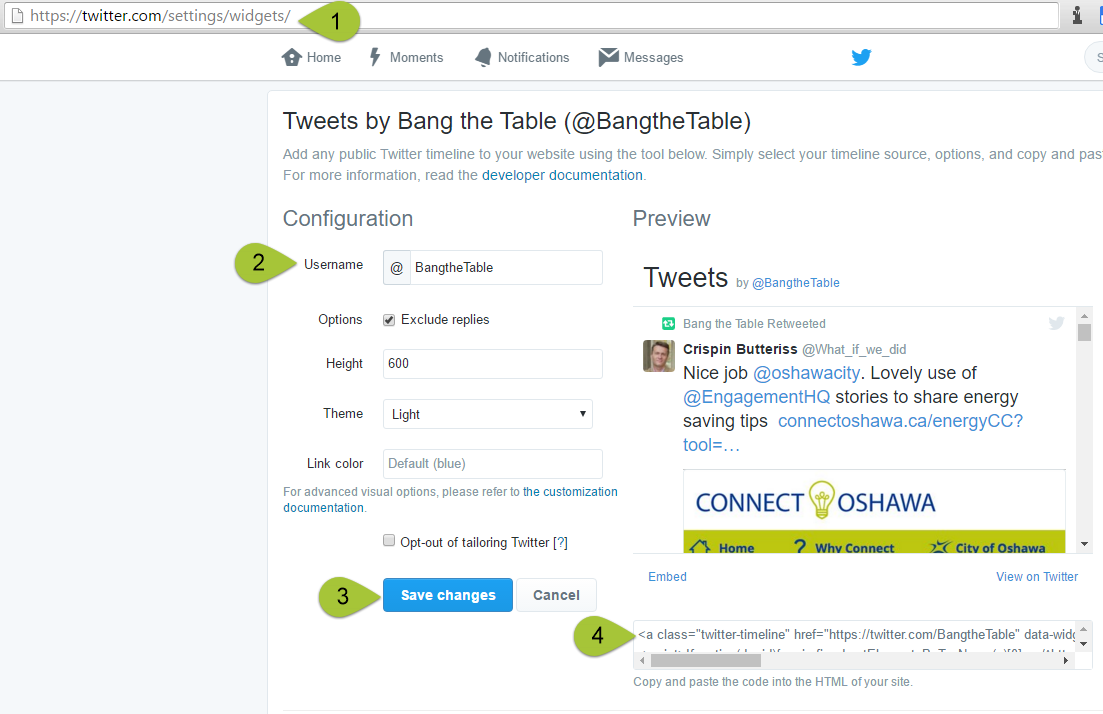
Photo Galleries
EHQ has its own photo gallery and you can insert photos into any text. If you want albums or more interactivity, we recommend you try one of these applications.
- Flickr
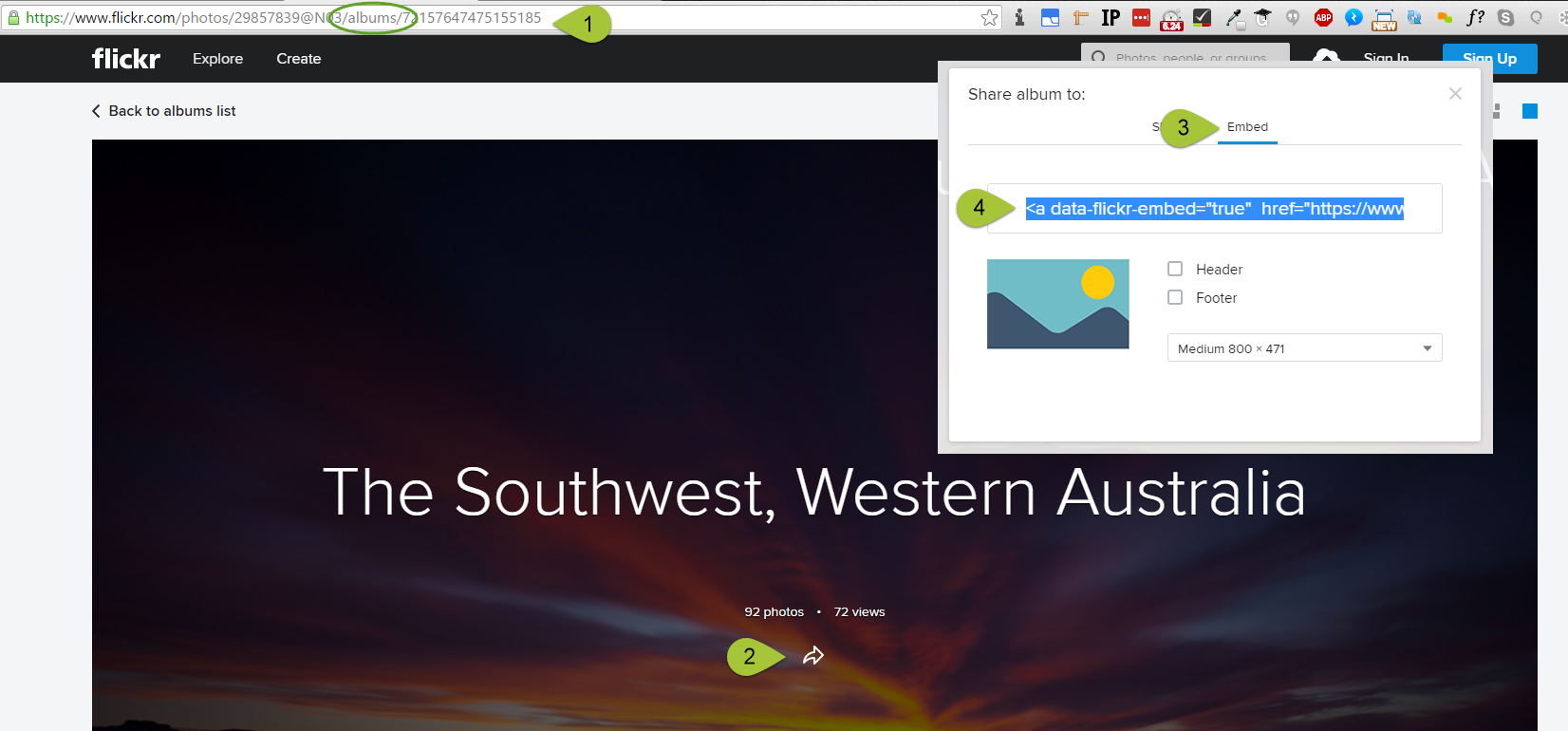
- Pinterest
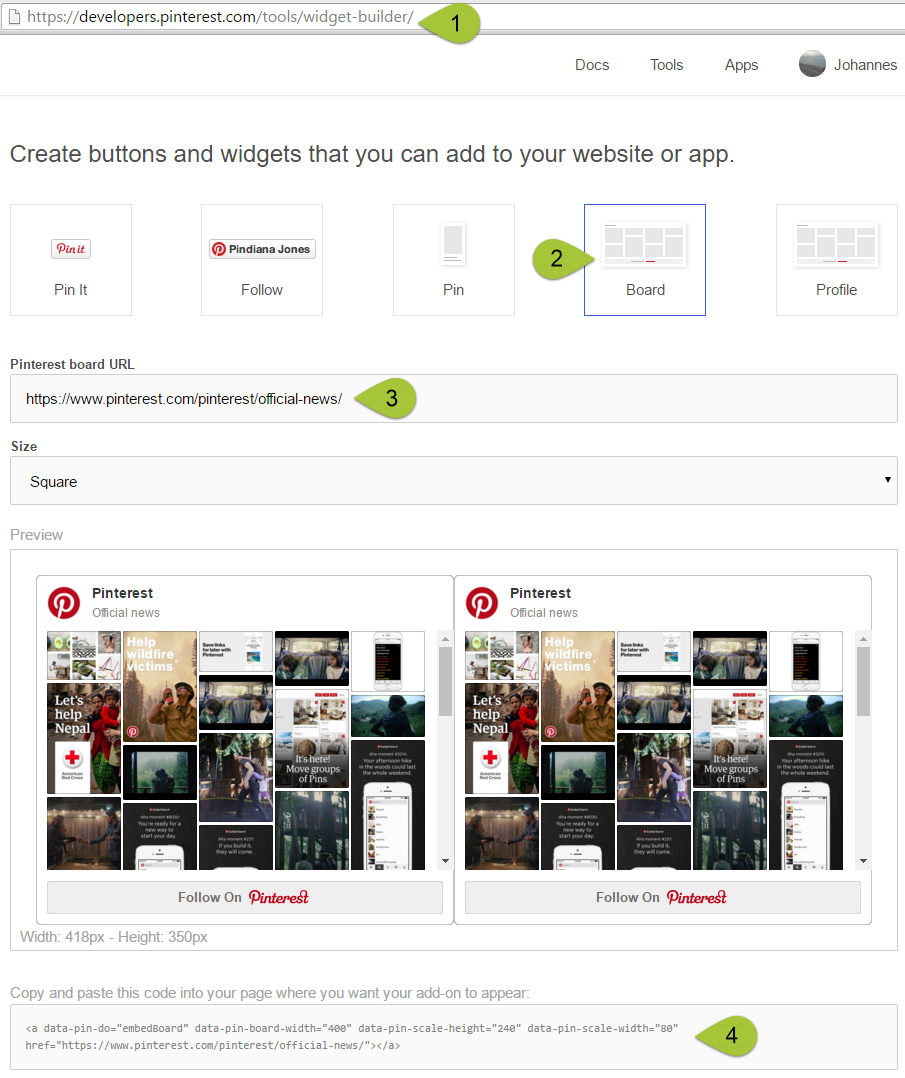
Document Libraries
EHQ has its own document library, but sometimes you may want to use other libraries to display documents at the point of engagement, that means in a survey or forum or any other tool. The other benefit of using one of the below applications is that people will not have to download the document before reading it and it works very well on mobile phones.
- Slideshare
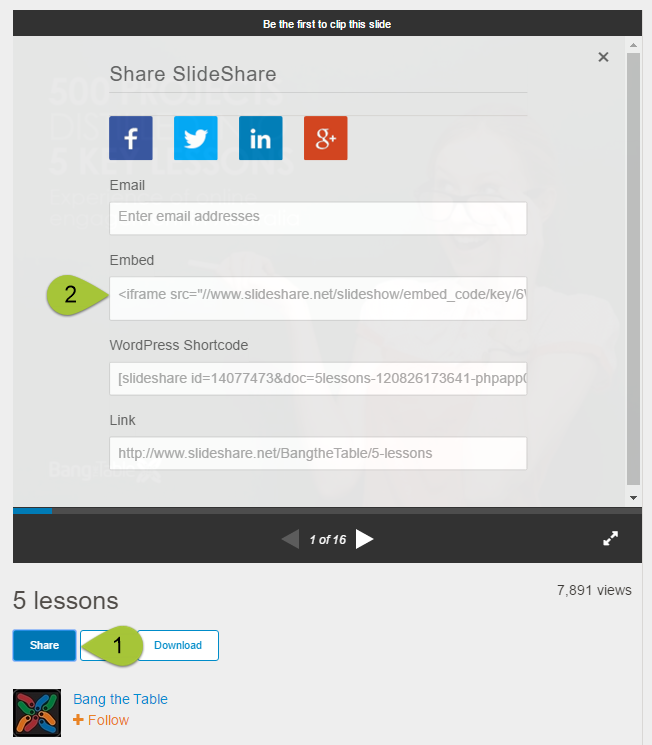
- ISSUU
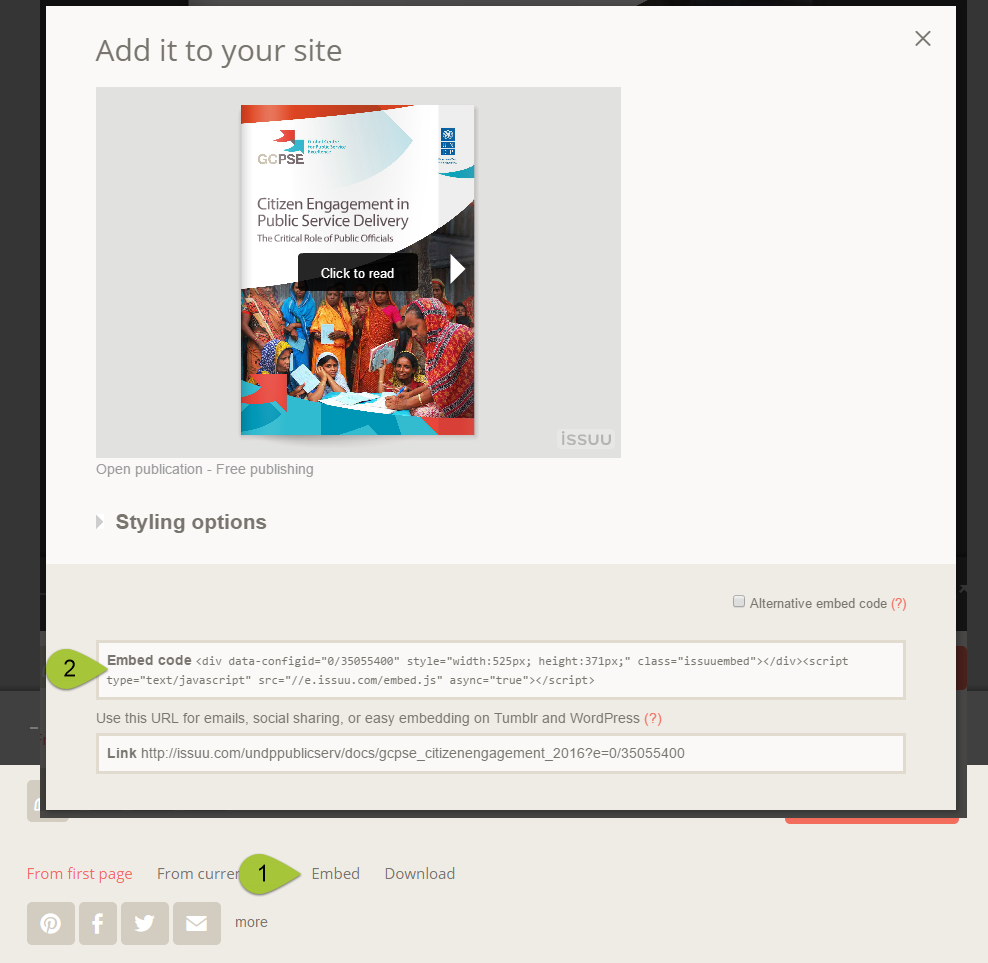
Maps:
This should not be confused with EHQ's mapping tool. The examples below are ways for you to show information on a map. If you want people to engage on the map, use the mapping tool instead.
- Mapbox (paid service)
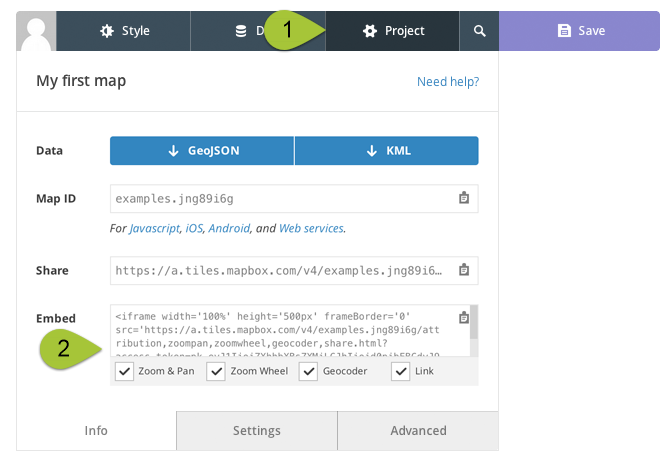
- Intramaps (paid service)No screenshot available.
- GoogleMaps
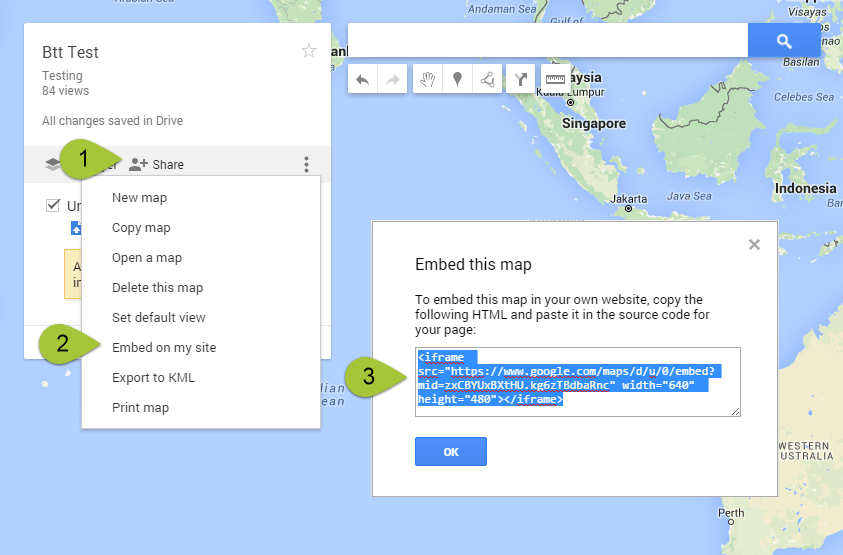
Other
- Powr (paid services). Selection of a range of different novelty embeds, including buttons, countdown timers and weather forecasts.
- Timeline (by Knightlab)
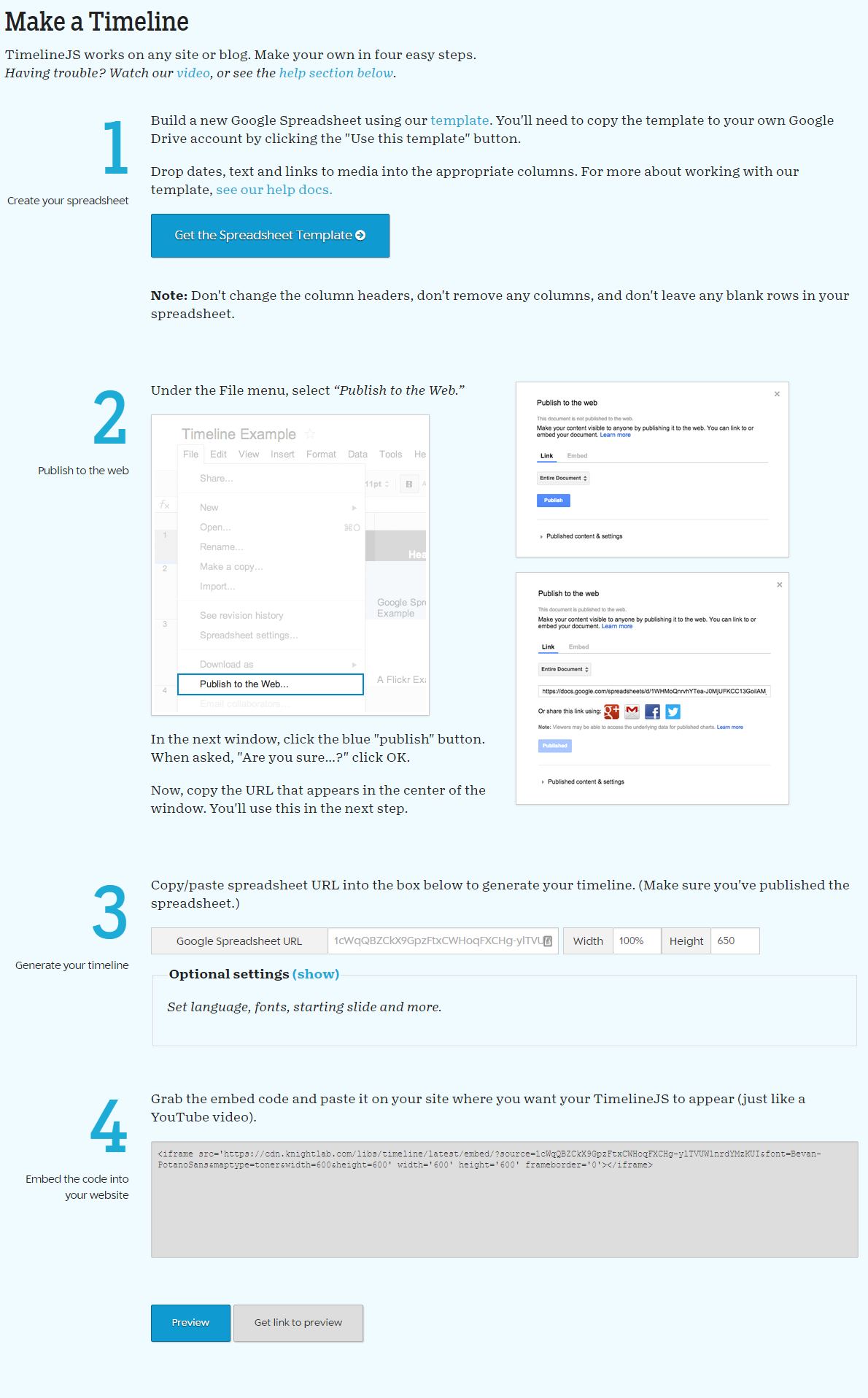
- Google Calendar
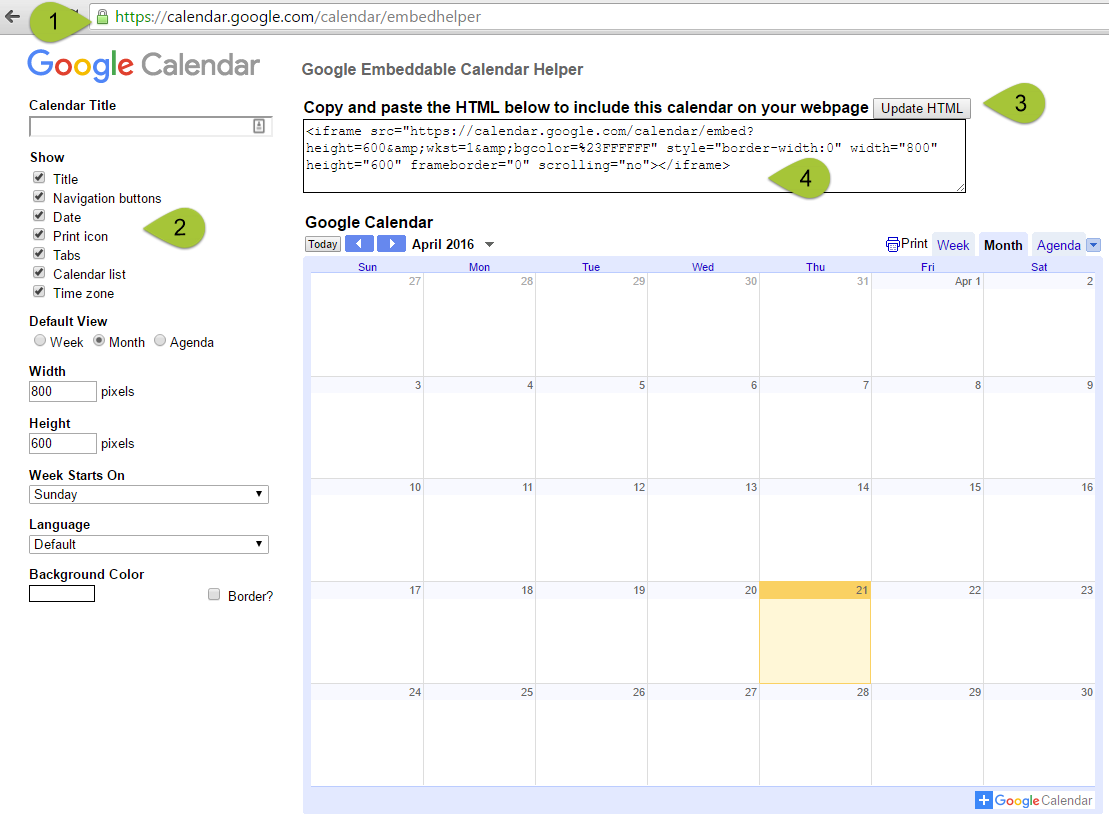
- YouTube
-
Embedding your social streams with Juicer
Share on Facebook Share on Twitter Share on Linkedin Email this link
If you have ever wanted to extend the functionality of EHQ by embedding feature rich media, then we have found a plugin for you.
Introducing Juicer, a social media aggregator that allows you to pull content from a range of online sources which presents as a highly engaging graphical feed.
Juicer can be used to pull together videos, social media updates from google plus, facebook and twitter as well as youtube and Vimeo to name a a few.

You can also construct custom feeds using hastags and various search queries.
Each feed that you create has custom display modes with a range of feed styles and settings.
Choose from carousel, slider and grid layouts and use the custom controls to determine the width and height as well as the amount of columns you would like to display.
You can also moderate and filter your feed by using keywords and location to bring the most relevant content into your feed.
There are several pricing levels for the service including a free version which allows you to embed one feed although it has a minimal amount of Juicer branding. To remove advertising you're looking at about $19 month.
To find out more visit juicer.io .
How to embed a video stream using Juicer.
Step 1: Visit Juicer.io and setup your accountStep 2: Follow the onscreen prompts to link your youtube or vimeo account. Don't worry if you link the wrong account, you can change this afterwards.
Step 3: Select your feed options, including the layout size, number of columns.
Step 4: Generate your embed code by clicking on "embed in your site."
Step 5: Paste the code into your EHQ project or page using the wysiwyg editor. Don't forget to switch the editor to html mode first.
Step 6: Save your project.
You should now be able to preview your project and view the display of your video feed. You should always refine your settings to make sure it is displaying exactly what you want.
To see an example of how we have done this, take a visit to our Videos page.
Categories
- EHQ Best Practice (1)
- EHQ Staff Pick (11)
- EHQ Tips and Tricks (2)
- Feature Release (9)
- Online Community Engagement Advise (2)
Quick Poll
Who's listening
-

Email nathan@bangthetable.com

