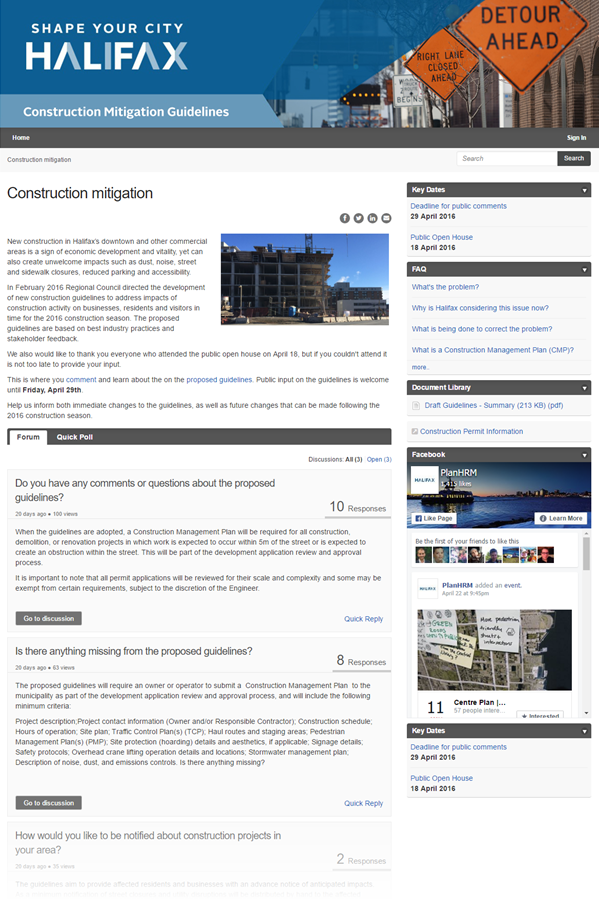Staff Picks
Learning from others is the best way to get ideas for your next consultation!
Our Staff Picks hub is where you will find a range of resources to help improve your online engagement practice. On this page, you can find content using the categories filter on the right.Read through our latest;- EHQ Staff Picks
- Online Community Engagement Advice
- EHQ Best Practice
Learning from others is the best way to get ideas for your next consultation!
Our Staff Picks hub is where you will find a range of resources to help improve your online engagement practice. On this page, you can find content using the categories filter on the right.Read through our latest;- EHQ Staff Picks
- Online Community Engagement Advice
- EHQ Best Practice
-
Changing Your SignUp (Registration) Form
Share on Facebook Share on Twitter Share on Linkedin Email this linkWith our new and improved Participant Management function you may be tempted to make changes to your SignUp form (aka registration form), because now you can use data collected in the registration form for so much more.
In this article we outline the steps you need to take and give some helpful advice of what you need to consider BEFORE changing your signup form.
You can only amend your registration form if you are a site administrator. Project administrators can NOT make any changes.
Step 1: Take a look at your existing signup form. This may seem trivial, but we often experience that administrators are not sure what questions are part of the registration process. You are forgiven if you are one of those, you may not have set up the form initially and joined the team later....or maybe it was so long ago that you have simply forgotten.
To check your current signup form, log into your site, go into Site Settings --> Signup Form and click 'Preview' at the very bottom.Step 2: Now that you know what you are asking participants when they register, take a look at your existing data. To do this, go into your reporting by clicking on Analytics --> Reports, generate an all-time report for at least one project (doesn't matter which one) and under 'Download Report', look for the DEMOGRAPHICS REPORT section and download the 'All Projects' report.
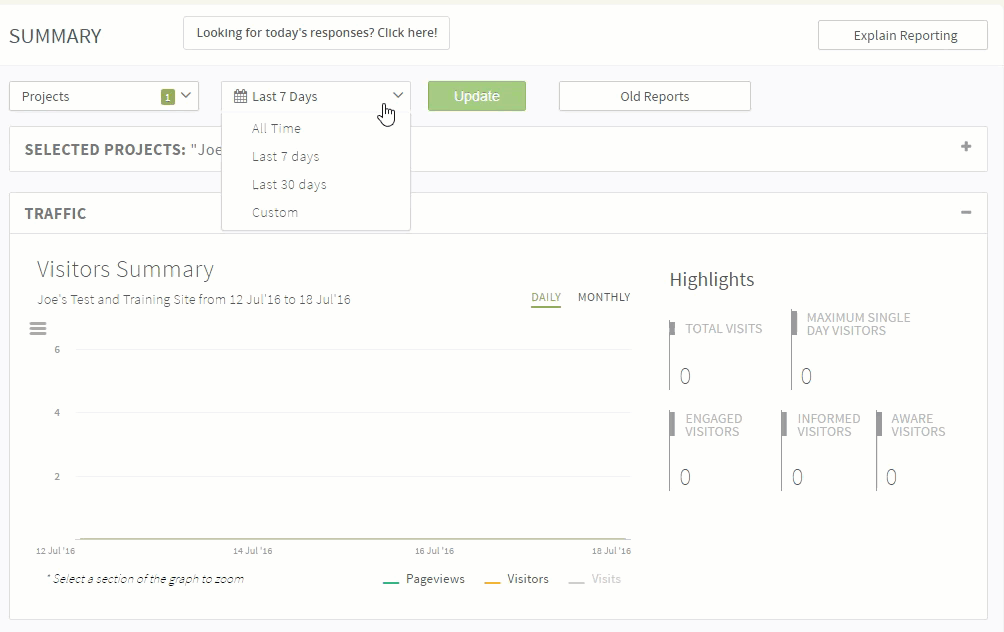
Firstly, this report may take a while to load. Especially if your site as been around for a while and has a large database.
This report will contain data for all your participants that have registered. This includes their email address and user name, timestamps of when they registered, were last seen and, of course, their demographic information coming from the registration form.
You may find gaps in the data at this stage, which could be due to a variety of reasons:- Your site existed before 2013 and was running on our old system. Participants that have registered before then may have gone through a different registration process.
- You may find a few "Anonymous survey_taker" user accounts. These were also created on the old system when the survey tool had a different participation type.
- Many participants will have no date in "Last seen". The "Last seen" column was only introduced in the last two years, they may have been on the site before then. If you find that the majority is missing, it may be time to send them an email and invite them to come back and get engaged in the next lot of projects.
- You changed your registration form along the way and are now asking different question to when you first started.
- Questions may have been optional in the past and people have not provided answers to these questions.
- Finally, you may find that some data is simply out of date. E.g. someone who registered five years ago could be in another age bracket by now or maybe has moved. If you ask for this type of detail in the registration, it may be time to invite them to update their profile. But more on that later.
Step 3: Hopefully by now you will have a better understanding of your current approach to participant registration. If you decide to make changes to your existing signup form, there are a few DOs and DON'Ts.
- DO: Think about the longer term need for demographic information. What information do you REALLY need?
- DO: Look at other organisations that use EHQ and see what they do.
- DO: Think about the wider use of EHQ and other software in the organisation. Are you collecting other demographic information somewhere? Maybe you want to align EHQ with that.
- DO: Keep any questions that you add short and potentially optional.
- DO: Ask for year of birth if you want people's age. Many clients are asking for ages in brackets, e.g. 20-24, 25-30 and so on. That is fine for a few years, but people get older and move into the next bracket.
- DON'T: Change existing questions too much. It is safe to move questions around. It is also safe to move options within questions around.
- DON'T: Rename question options or 'recycle' a question to something else completely. Data that you have already collected for that question will be compromised.
- DON'T: Make the registration form too long. It is tempting to ask for a lot of information, but people that register usually do so because they want to engage in one of your tools. Don't put them through a very long form before they can do so.
To re-emphasise this point. Adding more questions and re-ordering questions is safe, changing existing questions is generally not. If you have changes in mind but you are unsure if they are safe to do, ask us via support@engagementhq.com.
Step 4: After analysing your existing data and adding more fields to your registration form, it would make sense to now invite previously registered participants to come back and update their profile. This is possible and quite easy to do.
Go into your 'Email' tab and send a newsletter. With the new grouping options, you can decide to send emails to your entire database, or only parts of it, e.g. those that have registered before or after a certain date. Remember to establish the group before sending the email.
If you want to ask people to update their profile, make sure to provide instructions on how to do it. You can try it yourself, even as an administrator. Simply click on 'Profile' in the dropdown under you screen name.
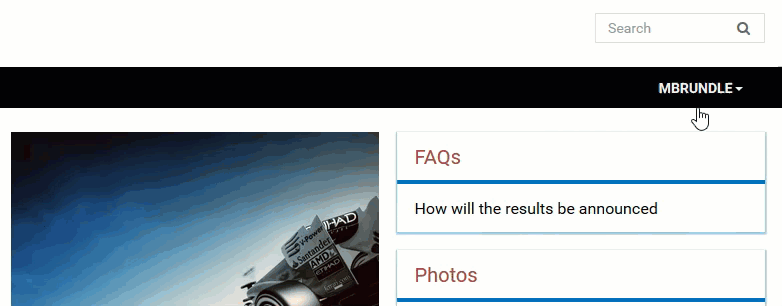
-
EHQ Staff Pick: Town of Victoria Park, Western Australia
Share on Facebook Share on Twitter Share on Linkedin Email this linkThe Town of Victoria Park in Australia's West has published almost 50 projects since October last year. While not all projects are aiming to engage the community - many projects are about documenting the town's progress with their marquee project "Evolve" - it highlights the staff's commitment to promote inclusion and transparency to the community.
The staff pick this time is no different. The proposed sustainability fair is organised by a working group, but the project page aims to find ways to include the community in this process and to showcase the work of the group, which, without EHQ, may have been done behind closed doors.
Client: Town of Victoria Park, Western Australia.
Template: Whitehaven
Project: Victoria Park Sustainability Fair
Publish Date: 06 July 2016
Topic: The Council is looking to organise a sustainability fair in a few months time and is involving a working group and the wider community early in the process.
Tools: Survey, Brainstormer, Q&A, News Feed
Widgets: SignUp Banner,FAQ, Document Library, Who's Listening
We love:
-
Idea: Sustainability Fairs have increased in popularity over the last years and they are an important event to educate the community about sustainability and sustainable living. The Town is on the front foot this year and is engaging the working group and the wider community in the early stages.
- Working group: The working group, which consists of internal stakeholders from the town and external stakeholders from the public, is introduced beautifully via the Who's Listening widget. This gives the project a a personal touch, promotes transparency and gives everyone involved in the project a chance to build their profile.
- Method of engagement / Mix of tools: The team at Victoria Park have clearly thought about different ways to include the community in the process. Apart from an EOI form for potential vendors and/or volunteers, the project also features a News Feed, to keep everyone up to date, a Q&A tool to answer questions and a Brainstormer to gather ideas on what the fair should ultimately be named.
It shows that there are usually options to involve the community in one way or another.
- Simple set up: Depending on the topic of consultation, most projects that involve the community early do not need a lot of supporting documents or FAQs and the team has kept the site deliberately simple. Nevertheless, a couple of tweaks (see below) could have given the project the perfect touch.
For further consideration:
Key Dates: There are a few key dates in this project. This includes the close of the EOI form and the event itself. Although all dates are outlined clearly, the Key Dates widget could have helped collate all dates in one space.
- Links: The project description as well as the FAQ section makes reference to the one document as well as the various tools on the site. It could have helped to hyperlink these references to make navigation easier for the participant.
OVERALL: The Town of Victoria Park have been looking at finding as many use cases for EHQ as possible, thereby getting enormous value out of their license. The "Sustainability Fair' project is another such example. The working group could have worked behind closed doors, but in the name of good community engagement, the town has decided to open the door and make the organisation a transparent process. Well done!
NOTE: The article above is based on a visit to the site on 11 July 2016. Changes made to the project after that date may have altered the appearance of the project.
-
Idea: Sustainability Fairs have increased in popularity over the last years and they are an important event to educate the community about sustainability and sustainable living. The Town is on the front foot this year and is engaging the working group and the wider community in the early stages.
-
Upgrade: Fixed Limit For Checkbox Options In Surveys
Share on Facebook Share on Twitter Share on Linkedin Email this linkDue to popular demand we have upgraded the 'Checkbox' question type in EHQ's Surveys to allow you to limit the amount of options respondents can select.
Although this is also available in already published surveys, as usual we recommend to be very cautious when amending already published surveys.
A Lot Of Text To Override The Truncation A Lot Of Text To Override The Truncation A Lot Of Text To Override The Truncation A Lot Of Text To Override The Truncation A Lot Of Text To Override The Truncation A Lot Of Text To Override The Truncation A Lot Of Text To Override The Truncation A Lot Of Text To Override The Truncation A Lot Of Text To Override The Truncation A Lot Of Text To Override The Truncation A Lot Of Text To Override The Truncation A Lot Of Text To Override The Truncation A Lot Of Text To Override The Truncation A Lot Of Text To Override The Truncation A Lot Of Text To Override The Truncation A Lot Of Text To Override The Truncation A Lot Of Text To Override The TruncationAdmin view
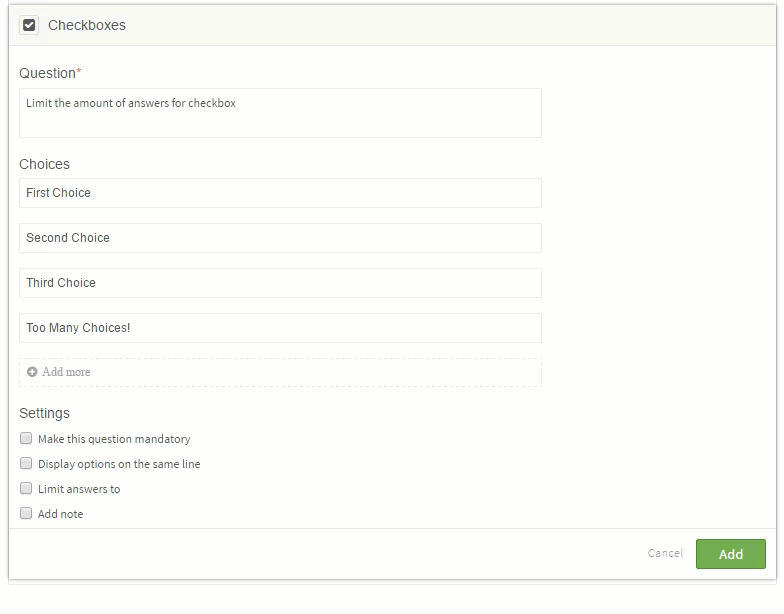
Participant View
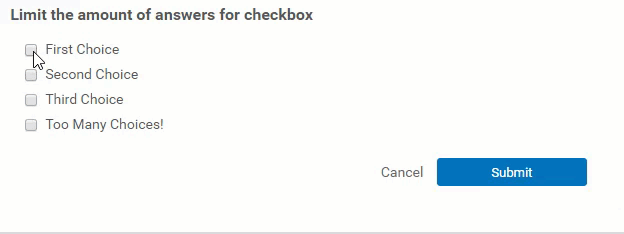
-
New: Brainstormer Notification Emails
Share on Facebook Share on Twitter Share on Linkedin Email this linkEHQ's Brainstormer now has automatic notifications for admins and participants. It is a feature that we added based on your feedback.
It is available on all current Brainstormers and any Brainstormers you set up in the future. If you want to enable notifications for an already published instance, simply edit it and tick the appropriate box(es) outlined below.
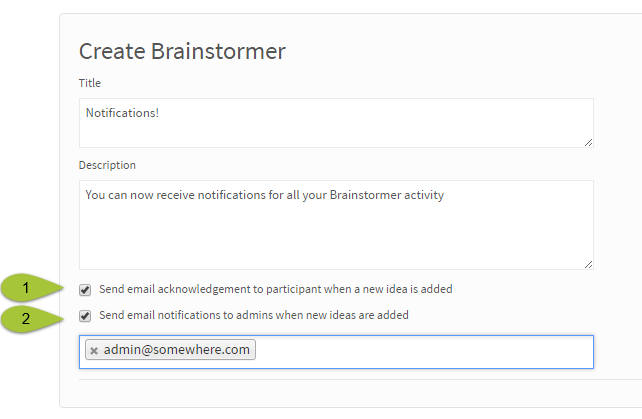
.png?1467621363)
-
New: Activity Page
Share on Facebook Share on Twitter Share on Linkedin Email this linkKeeping up with participant's activity and engagement on your site is a key task for any site administrator and our new 'Activity' page will make sure it is easier than ever.
You are used to keeping track of engagement via the Live Activity Feed on Dashboard. Now you can see the details of all engagement in one space and quickly navigate to pages where your attention and action is required, such as your Q&A tools.
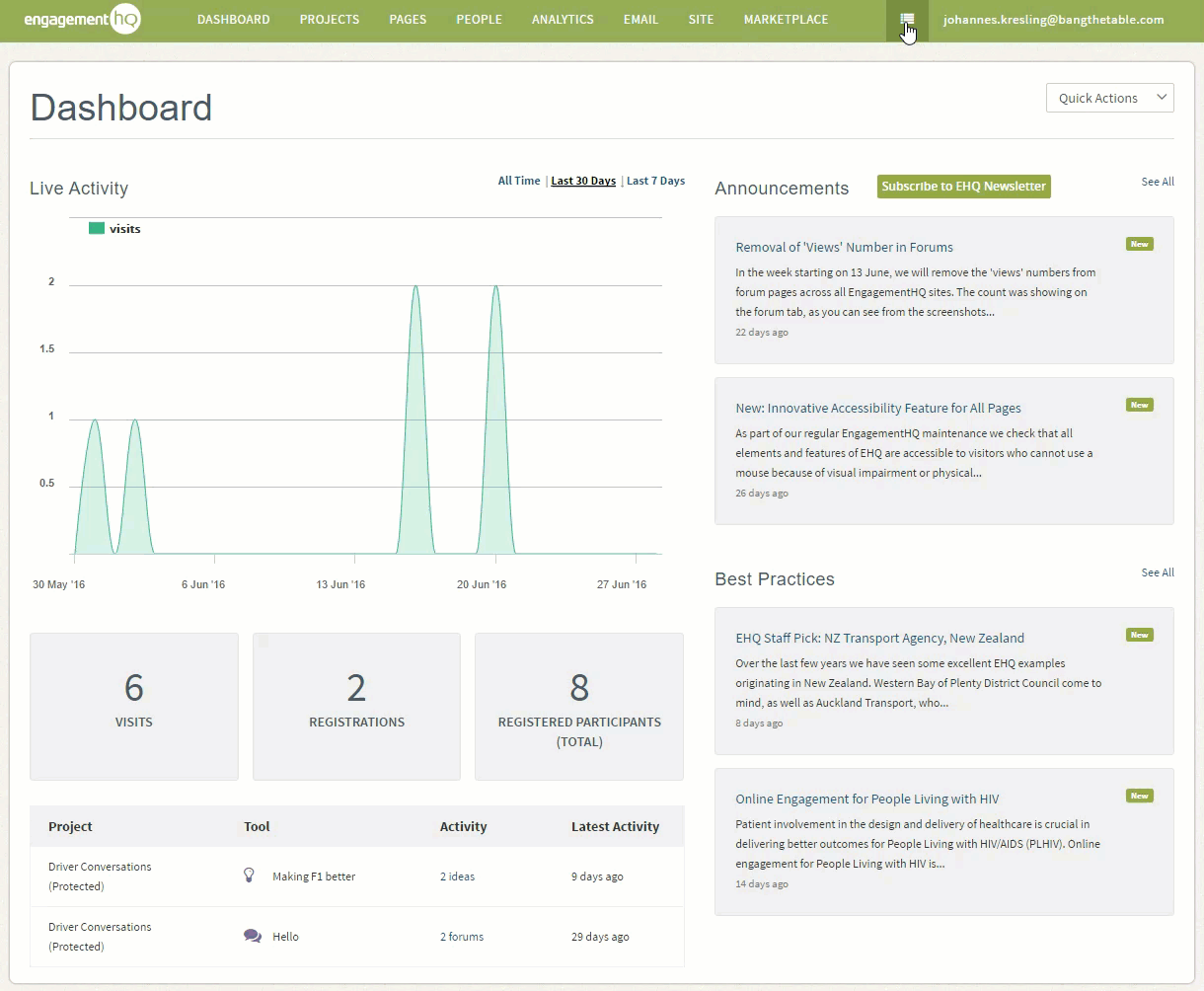
How do I find it?
Click on the
 symbol in the top right next to your email address.
symbol in the top right next to your email address.What can I do on the page?
See all activity that occurred on in your EHQ from the day this was made available to you and quickly navigate to parts of the site that need your attention. Site administrators can see ALL activity. Project administrator can see activity for projects they have been assigned to.
When will it be rolled out?
Bit by bit over the next two weeks, starting on 30 June 2016.
Where can I read more?
Click here for more detail and if you require help navigating the Activity Page.
-
EHQ Staff Pick: NZ Transport Agency, New Zealand.
Share on Facebook Share on Twitter Share on Linkedin Email this linkOver the last few years we have seen some excellent EHQ examples originating in New Zealand. Western Bay of Plenty District Council come to mind, as well as Auckland Transport, who recently broke the mapping record. Our newest client in New Zealand is the NZ Transport Agency who launched their site just a couple of days ago with the help of consultancy Just Add Lime. And it is one not to be missed!
Client: NZ Transport Agency, New Zealand.
Template: Whitehaven, bypassing the landing page.
Project: Northern Corridor Improvements
Publish Date: 02 June 2016
Topic: The NZ Government has announced the next stage of the Northern Corridor improvements project on Auckland's North Shore. The community is now asked to provide feedback and views on the proposed plan.
Tools: 3x Survey, Mapper
Widgets: Lifecycle,2x Photo widgets, Key Dates, Who's Listening
We love:
-
Project description: Usually we are looking for short project descriptions, but in this case the lengthy text does not do any harm, but outlines nicely where the project is at and why the community is asked for feedback. We especially like the "What's happening now?" and "What happens next?" bits as they give an indication of various stages of the project in plain English. In addition, the project description contains plenty of links to help the visitor navigate through the site with ease.
- Mix of tools: Just like last fortnight's staff pick, the survey and mapping tools are in combined use. The two projects are similar in nature so it shouldn't surprise and it appears that transport related projects work quite well with those two tools in joint use.
- Surveys in different languages: In the past, we have seen a few projects include Google translate in a custom widget as an option for visitors to view a project in different languages, as you can see on the City of Rockdale EHQ. The drawback with that is that Google translates the site on the fly and it may not be a 100% accurate. The better option is to provide important content in different languages from the start. In this project the team at NZ Transport Agency have provided the survey both in Chinese and Korean. A great way to include a community with English as a second language.
- Survey in print: For participants who like to take their time and fill in a paper based survey, the team has provided the option to do so by including the survey in PDF. This is standard function of EHQ and you can do the same. Read more about it here.
- Key Dates: The widget outlines dates when public 'open day' session are held. Clicking on any date will provide more detail on the session, although a little more detail, such as address, would have been useful as well.
For further consideration:
Support documents: Although the project description and the photo widgets provide some detail on the proposed plans, the project is missing key documents. It may not be relevant for this stage of the consultation, but it feels like something may be missing here.
- Renaming tabs: The tool tabs should have been renamed to offer a clear call to action, such "Take the survey" or "Get involved in the map". Calls to actions are a great way to guide visitors to the engagement tools on a page.
OVERALL: A good looking project with a unique twist. Offering the main survey in multiple languages is a great idea if you have the resources to provide a certified translation, as opposed to relying solely on a Google Translate widget as the other alternative. It is also good to see that the survey was provided as a PDF for visitors who may like to print it and send it in via post. Overall a great first project from NZ Transport Agency and one to build on.
NOTE: The article above is based on a visit to the site on 21 June 2016. Changes made to the project after that date may have altered the appearance of the project.
-
Project description: Usually we are looking for short project descriptions, but in this case the lengthy text does not do any harm, but outlines nicely where the project is at and why the community is asked for feedback. We especially like the "What's happening now?" and "What happens next?" bits as they give an indication of various stages of the project in plain English. In addition, the project description contains plenty of links to help the visitor navigate through the site with ease.
-
Staff Pick: Ville De Montréal, Québec, Canada
Share on Facebook Share on Twitter Share on Linkedin Email this linkOur staff pick this fortnight comes from Canada and this project was picked for two reasons. First, it is in French and gives us the chance to highlight that EHQ is available in not just English, but also French (and in the future many more languages). Second, it is a great consultation and deserves to be showcased.
Client: Ville de Montréal, Québec, Canada
Template: Classic
Project: Plan local de déplacements de l’arrondissement de Mercier–Hochelaga-Maisonneuve Mercier-Hochelaga-Maisonneuve local transport plan)
Publish Date: 25 May 2016
Topic: The city is seeking feedback on the current travel and public transport situation to develop a local transport plan.
Tools: 2x Survey, Mapper
Widgets: Registration Banner,2x Photo widgets, FAQ, Document Library, Important Links
We love:
-
Stage of engagement: The city is seeking feedback very early in the consultation process, even before the local transport plan is drafted. This is great practice and shows the commitment of the team in Montreal to listen to their community and involve them in every stage of the consultation.
- Mix of tools: Perfect combination of tools for this type of consultation. One survey is set up to analyse travel habits, while the mapping tool gives participants the chance to make specific suggestions and highlight areas of issues and possible improvements.
- Timeline: Instead of using EHQ's Lifecyle widget, the team decided to design their own timeline and upload this as an image. This is a great alternative to the Lifecycle widget and adds a bit of colour and design to the page.
- Supporting documents and information: Although the consultation is in its early stages, plenty of supporting documents and information (via FAQ and Important Links) are provided to guide the discussion and give the community some background information before they participate.
- Contact Us: We mentioned the first survey in point 2. However, there is a second 'survey' on this page, which is framed to work as a Contact Us form. This is great practice and a good alternative to just providing an email contact. The reason is that any contact enquiry the team receives via this form is kept and tracked in EHQ. Hence the reporting becomes the one place for all engagement that occurred via this project page.
For further consideration:
Question types in survey: Some of the question types in the 'Questionnaire' are not used as intended. For example, a couple of questions ask for one specific response, yet the question type is 'Checkbox', which allows multiple choices. However, an already published survey should not be changed, so it is better to leave as it is and take a note for when it comes to analysis.
- Photo Captions: When uploading photos into the photo widget, EHQ automatically takes the file name and creates the photo caption. Sometimes, like it is the case here, the file name does not accurately reflect what is seen in the image and hence the caption should be edited manually afterwards.
OVERALL: Our first ever pick from a French EHQ. A great consultation and the Ville de Montréal does well in engaging with the community early with two simple tools and heaps of supporting information. If the next stages of the consultation are as good, the team will end up with plenty of good feedback and hopefully a satisfied community. We don't want to miss that and will keep an eye on it!
NOTE: The article above is based on a visit to the site on 03 June 2016. Changes made to the project after that date may have altered the appearance of the project.
-
Stage of engagement: The city is seeking feedback very early in the consultation process, even before the local transport plan is drafted. This is great practice and shows the commitment of the team in Montreal to listen to their community and involve them in every stage of the consultation.
-
Upgrade: Modernised 'Sign Up' And 'Login' Screens
Share on Facebook Share on Twitter Share on Linkedin Email this linkWe are now in the process of upgrading all login and registration form screens.
There are plenty of good reasons why we worked on this:
- With centre alignment the new screens are optimised for mobile / tablet.
- The UI is much simpler and cleaner and hence more contemporary, in line with leading sites like Twitter, LinkedIn, Medium, MySpace and Google.
- The new sign in screen has actually been successfully implemented and tested on Australia Post's 'Small Business Conversation' site.
Will the upgrade affect the look of my site?Yes, check out the screenshots below or see it on our community site and compare that to the demonstration site, which will be the last site to have this enabled.
 When will this be rolled out?This upgrade will be rolled out bit by bit and we envisage to have the process completed by 15 June 2016.Will this affect my registration form?Yes, but only the look and feel of it. The form itself, that means the questions and functionality of it, does not change.I don't want to wait that long, can I have this enabled now?Yes, you can. Just send us an email to support@engagementhq.com and ask for it.
When will this be rolled out?This upgrade will be rolled out bit by bit and we envisage to have the process completed by 15 June 2016.Will this affect my registration form?Yes, but only the look and feel of it. The form itself, that means the questions and functionality of it, does not change.I don't want to wait that long, can I have this enabled now?Yes, you can. Just send us an email to support@engagementhq.com and ask for it. -
Fortnightly Staff Pick: City of Nedlands
Share on Facebook Share on Twitter Share on Linkedin Email this linkThis week's staff pick from the City of Nedlands in Western Australia is a great example of an informational project and what can happen when an entire organisation embraces the online engagement possibilities of EngagementHQ.

Client: City of Nedlands, Western Australia
Project: Pathway Connection - Whitney Crescent and Mt Claremont Community Centre
Publish Date: 09 May 2016
Topic: A limestone-coloured concrete pathway is being built to connect a community centre to a park. The consultation is informing the community about the work being done and allows community members to ask questions and provide feedback.
Tools: Newsfeed, Form, Q&A
Widgets: Registration Banner,Key Dates, Document Library, Who's Listening
We love:
-
The council's enthusiasm: Organisational buy-in can be a struggle for many EngagementHQ site administrators. Whilst they can see the possibilities of engaging communities online via EHQ, it often takes a lot of time and effort to convince a wider range of people in the organisation.
Nedlands City Council took this on board and committed to using EHQ to its full potential as the benefits were well communicated internally and embraced from the top down. - The breadth of engagement: When there is organisational buy-in, the breadth of engagement possible naturally increases. The team at the City of Nedlands have been incredibly busy and published one project per week on average since they came on board at the start of 2016. Some projects are high profile with a lot of engagement, like the Local Planning Strategy consultation (with outstanding engaged numbers), others are low key, like the current example.
- The idea of 'informing projects': Our clients are publishing many more sites, which is a trend witnessed across all EHQ sites. Many organisations now use EHQ to not only to engage with the community but also to inform community members about current projects and ongoing initiatives. This project is a great example of this, one of a number of informational projects by the City of Nedlands.
The benefit of publishing these type of projects is that a client's EHQ site becomes a real community hub where people can find out what council is doing and how it affects them. This project informs, but also allows participants to provide feedback or ask questions, which epitomises the
City of Nedlands dedication to include community input in council's work. - The consistency: The City of Nedlands have clear publishing guidelines, which is why all their published projects look and feel fantastic. The high quality of all of the City of Nedlands' projects can be attributed to the hard work and dedication of the site administrator.
-
The set up: The City of Nedlands' project set up across all projects is almost impeccable. All their projects have images and a Key Dates, Document Library and Who's Listening widget. In most cases, the team also enables the Q&A tool to give the community an opportunity to ask questions.
The project descriptions are mostly short and concise, and all projects have a clear call-to-action and also include links to guide the visitor through the project. This is consistent across all projects and hence delivers familiarity to the visitor.
For further consideration:
Images: Some of the images are a bit too big in terms of file size and can load slowly for visitors on slower internet connections. As a rule of thumbs, images should never exceed 1MB and smaller is better (but not too small!).
- Who's Listening photos: We like to see the Who's Listening widget in use, but it should contain an image of the team member who is 'listening'. If the team member does not feel comfortable showing their face, include a logo like the City of Sydney or use colourful imagery like Wingecarribee.
OVERALL: The more projects you publish, the more value you get out of EngagementHQ. This is particularly true for regularly publishing high-quality projects like the City of Nedlands. Whilst this staff pick project may not break visitation records it is still important that it is well-presented so the community can consistently see the Council is being transparent about its actions. This is the value of informative projects.
NOTE: The article above is based on a visit to the site on 16 May 2016. Changes made to the project after that date may have altered the appearance of the project.
-
The council's enthusiasm: Organisational buy-in can be a struggle for many EngagementHQ site administrators. Whilst they can see the possibilities of engaging communities online via EHQ, it often takes a lot of time and effort to convince a wider range of people in the organisation.
-
Fortnightly Staff Pick: Halifax Regional Municipality
Share on Facebook Share on Twitter Share on Linkedin Email this linkWe now operate in Australia, New Zealand, the UK, the US and Canada. So it was just a matter of time before we featured a fantastic site from the northern hemisphere. Halifax Regional Municipality in Nova Scotia, Canada launched this great project on Construction Mitigation Guidelines a few weeks ago. Whilst perhaps not the most exciting topic, it's a great reminder of why online engagement works and how it is the perfect complement to real world citizen engagement activities.
Client: Halifax Regional Municipality, Nova Scotia, Canada.
Project: Construction Mitigation Guidelines
Publish Date: Early April 2016
Topic: Earlier this year, the Halifax Regional Council wanted to develop new construction guidelines to address the impacts of construction activity on local businesses, residents and visitors. The aim of the consultation is to mitigate the negative impacts of construction.
Tools: Forum, Quick Poll
Widgets: Key Dates, FAQ, Document Library, Important Links, Facebook
We love:
-
Complementing real world engagement: We picked this project because it reminds us how far EHQ has come. 6 or 7 years ago, this local council would've had to rely solely on public meetings for consultation feedback. These days, online engagement can provide an alternative for those unable to attend or speak at public meetings or simply don't have the time to contribute to the discussion. Today, participants can simply provide their comments online in the comfort of their own homes.
It also shows consultations that aren't necessarily edgy or exciting can still be engaging. The foundation of good citizen engagement can often be found in less colourful projects, like construction mitigation, and they are just as important as their high-profile counterparts.
- FAQs: The FAQ widget is an unusual widget. If used incorrectly, the widget might confuse visitors and leave more questions than it answers. However, in this project, the FAQ addresses many potential questions and leaves confusing jargon aside.
- Key Dates: The Key Dates widget outlines the dates of the Public Open House, which provides details of the public meeting, and includes information about the duration of the online consultation.
- Document Library: The key document is uploaded as a PDF file, which makes it accessible for most people and from most devices. It is also a tiny file size, less than 0.25MB, so it won't require too much data in order to download.
For further consideration:
Archive: The offline and online components of the same consultation don't need to be split into two events as Halifax has done. Some EHQ admins have recently started to use tools, like the Forum or Brainstormer, to collect ideas and comments at a real world event so they remain visible to the public online. An example of this can be found here.
- Photos: If you are running a community event and are also using EHQ, make sure to take some photos. This is great content for your online project and can help promote your next event. It's a good idea to ask attendees for permission to do so though!
OVERALL: Engaging your community doesn't always have to be about high-profile consultations. A solid project in which online and offline engagement work together is a great way to effectively engage your community on a variety of issues. Halifax has done a number of great consultations and is a good example of a client doing a job well. Don't forget to bookmark their page and check back periodically to see the latest!
NOTE: The article above is based on a visit to the site on 26 April 2016. Changes made to the project after that date may have altered the appearance of the project.
-
Complementing real world engagement: We picked this project because it reminds us how far EHQ has come. 6 or 7 years ago, this local council would've had to rely solely on public meetings for consultation feedback. These days, online engagement can provide an alternative for those unable to attend or speak at public meetings or simply don't have the time to contribute to the discussion. Today, participants can simply provide their comments online in the comfort of their own homes.
Categories
- EHQ Best Practice (1)
- EHQ Staff Pick (11)
- EHQ Tips and Tricks (2)
- Feature Release (9)
- Online Community Engagement Advise (2)
Quick Poll
Who's listening
-

Email nathan@bangthetable.com