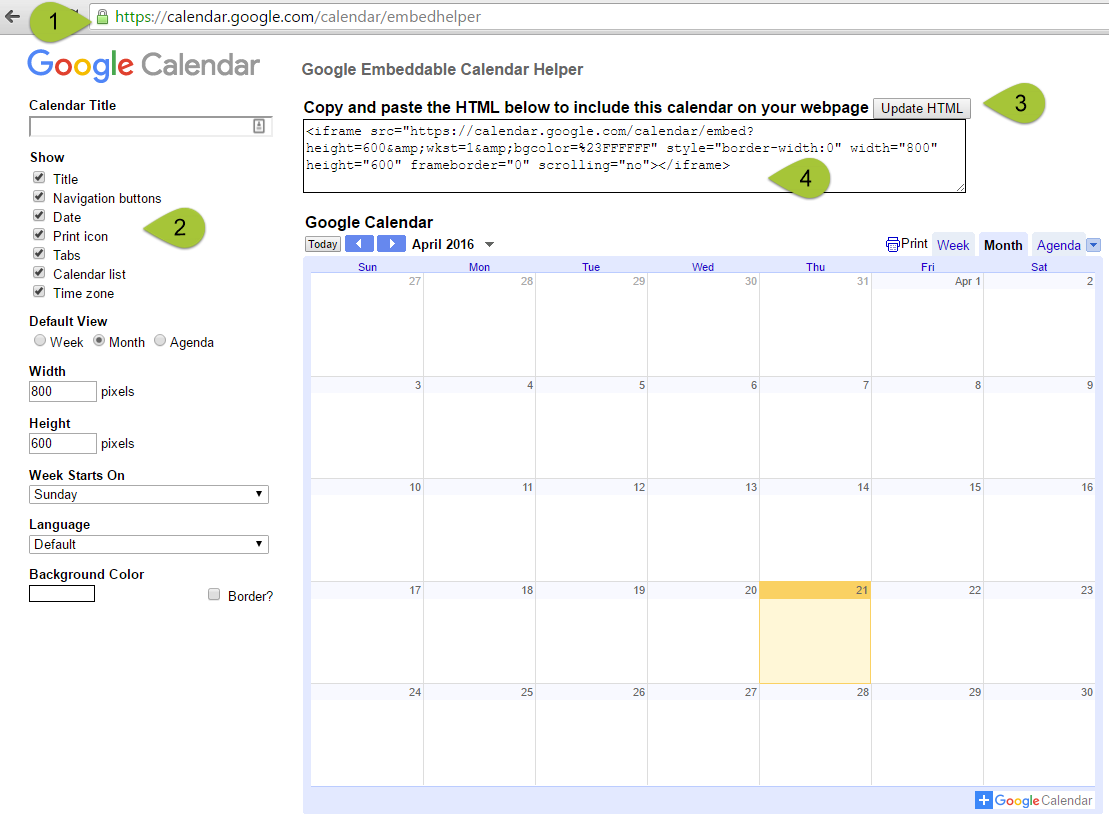The Ultimate EHQ Embed Guide
Using embeds of other applications is a great way to customise your EngagementHQ and add value to your pages.
What exactly is an embed?
Embeds enable you to pull external web content into your EHQ and display this content in a project or tool description or in the custom widget on any project page or the Torquay landing page.
The benefit of having this content display in your site, as opposed to simply linking to it, is that you don't lose your visitor. Since the content is displayed within EHQ, your visitors don't have to leave the site.
What can be embedded?
Lots of applications can be embedded and we have started to collate them below.
We cannot guarantee that all of the embeds work. Although we do check regularly, some applications may change without our notice.
If you find something you want to embed that is not listed below. Please let us know. We would love to see it!
How can it be embedded?
All embeddable applications will allow you to copy the embed code. The copied embed code simply needs to be pasted into the HTML source of your editor in EHQ. Look for the </> symbol or ask us.
The below list shows you where to find the embed code.
VIDEOS:
EHQ has its own video gallery, but some videos might not be your own or you want to show them somewhere else but the video widget.
- YouTube
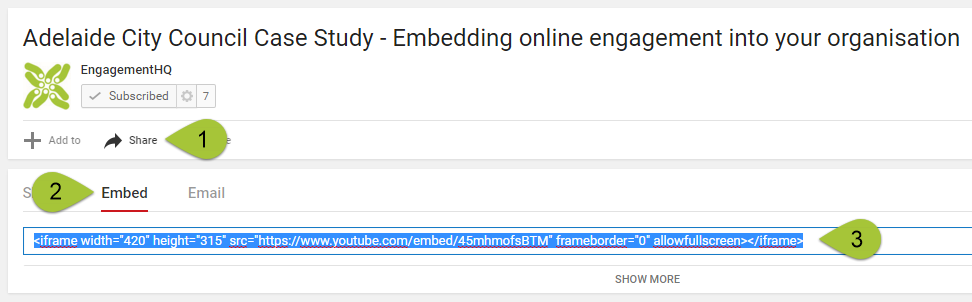
- Vimeo
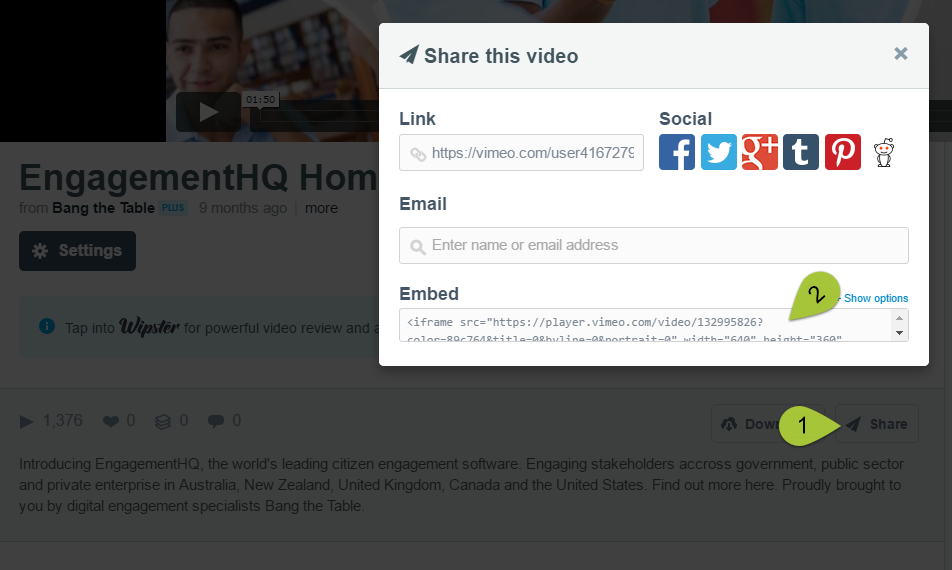
Social Media:
- Facebook. Use the Facebook widget as explained here.
- Instagram. Use the Instagram widget as explained here.
- Twitter
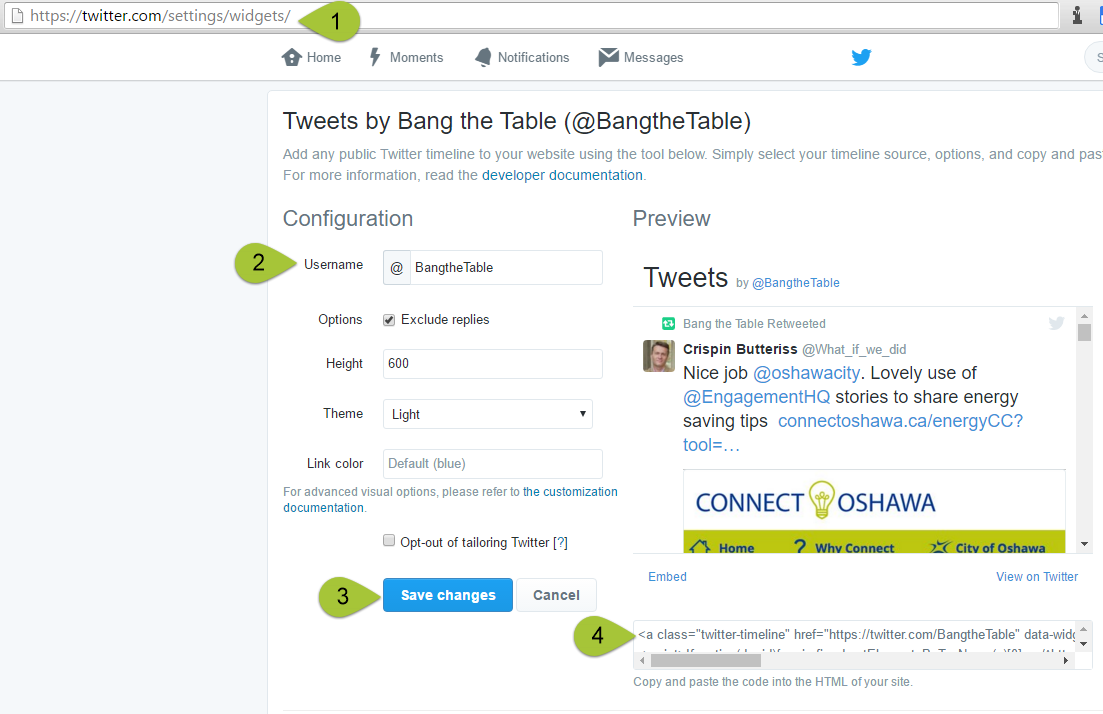
Photo Galleries
EHQ has its own photo gallery and you can insert photos into any text. If you want albums or more interactivity, we recommend you try one of these applications.
- Flickr
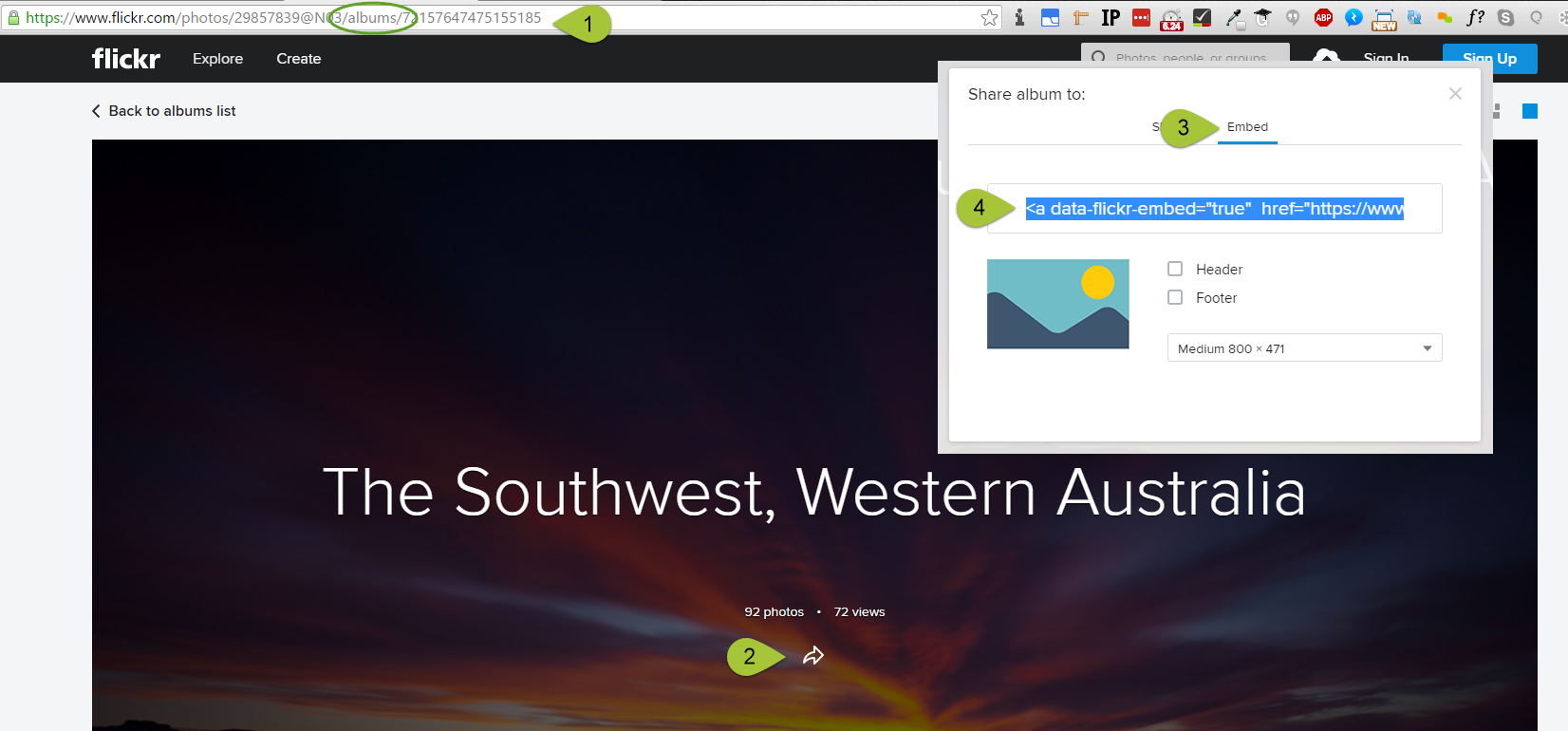
- Pinterest
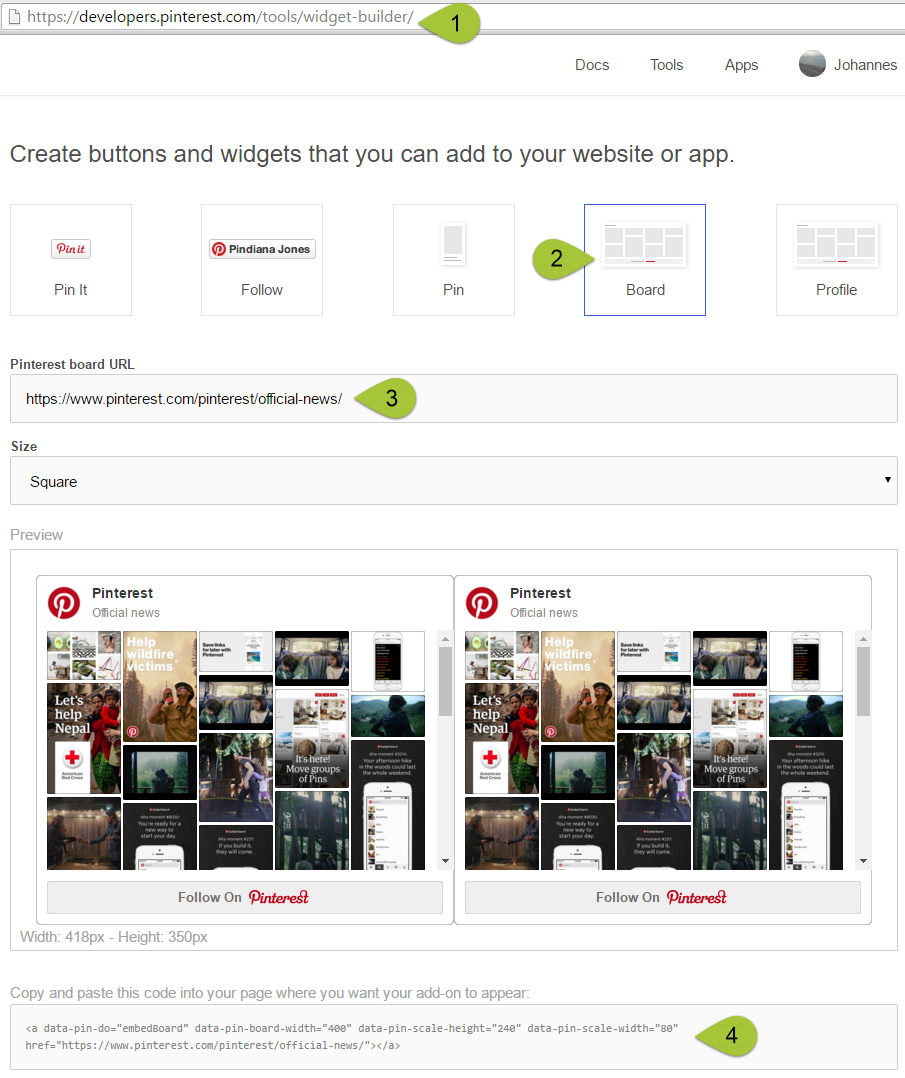
Document Libraries
EHQ has its own document library, but sometimes you may want to use other libraries to display documents at the point of engagement, that means in a survey or forum or any other tool. The other benefit of using one of the below applications is that people will not have to download the document before reading it and it works very well on mobile phones.
- Slideshare
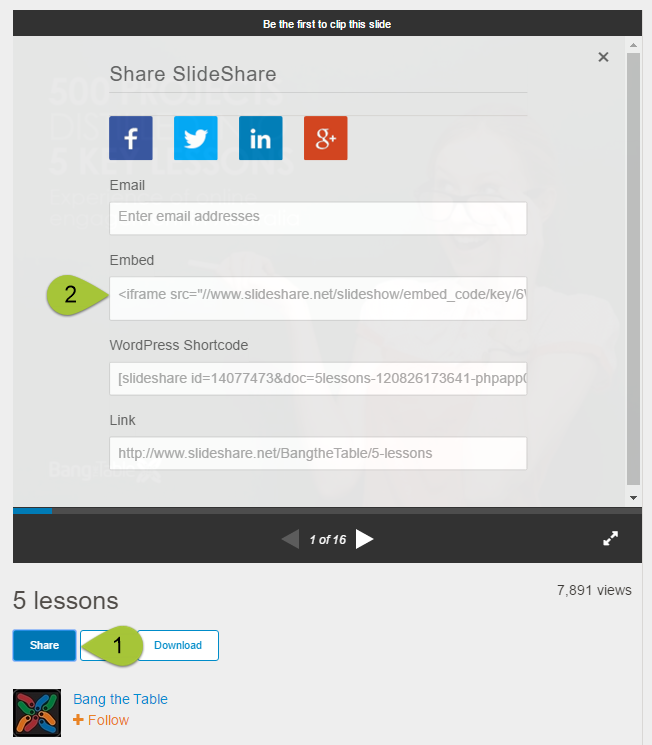
- ISSUU
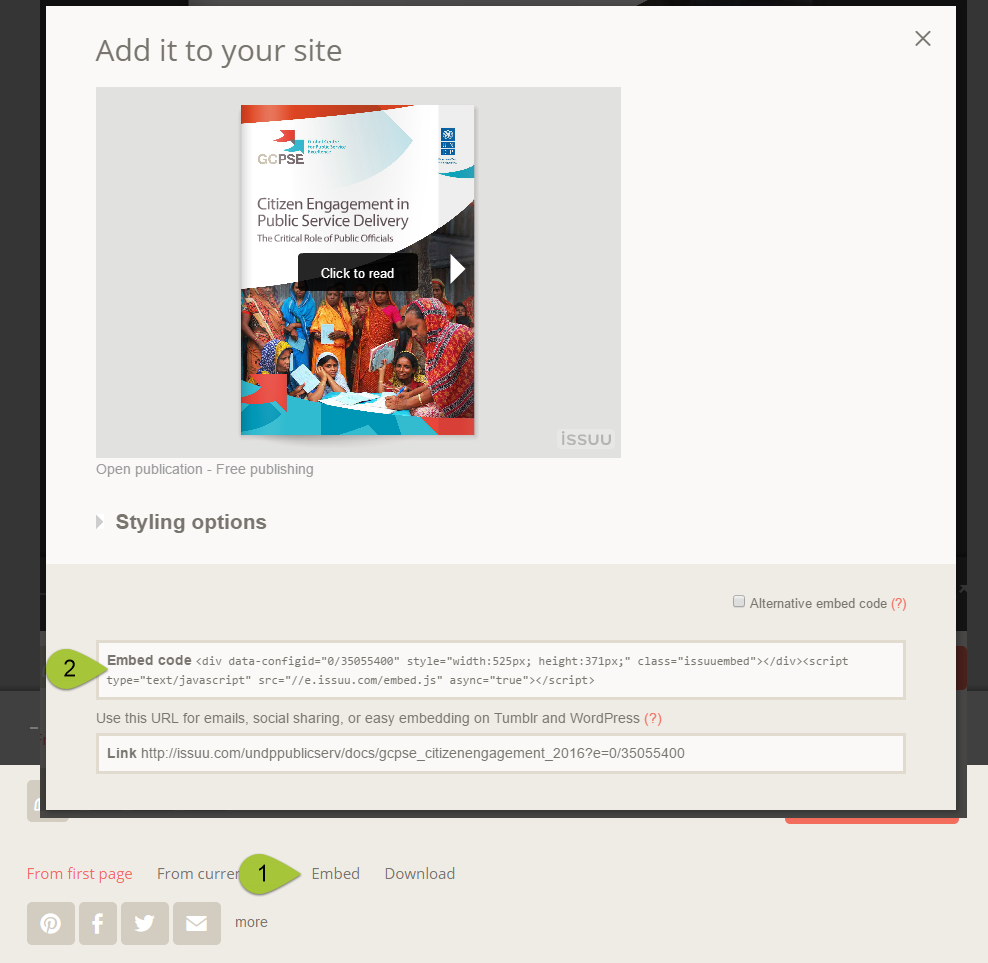
Maps:
This should not be confused with EHQ's mapping tool. The examples below are ways for you to show information on a map. If you want people to engage on the map, use the mapping tool instead.
- Mapbox (paid service)
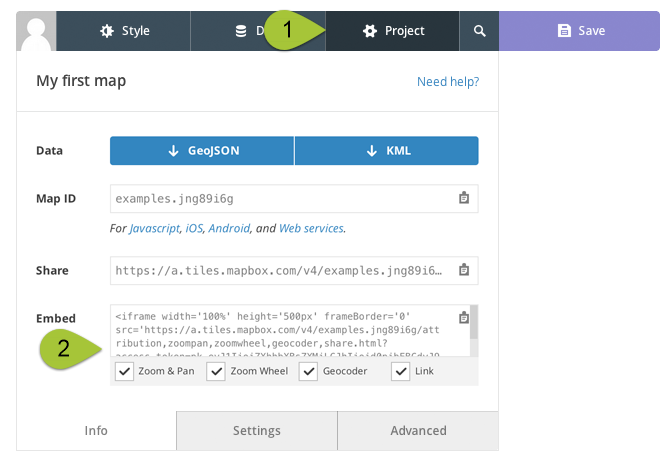
- Intramaps (paid service)No screenshot available.
- GoogleMaps
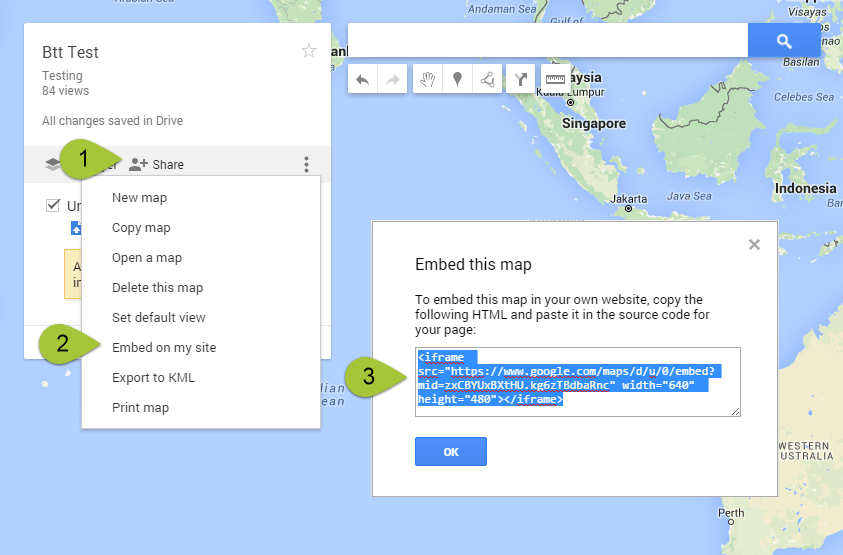
Other
- Powr (paid services). Selection of a range of different novelty embeds, including buttons, countdown timers and weather forecasts.
- Timeline (by Knightlab)
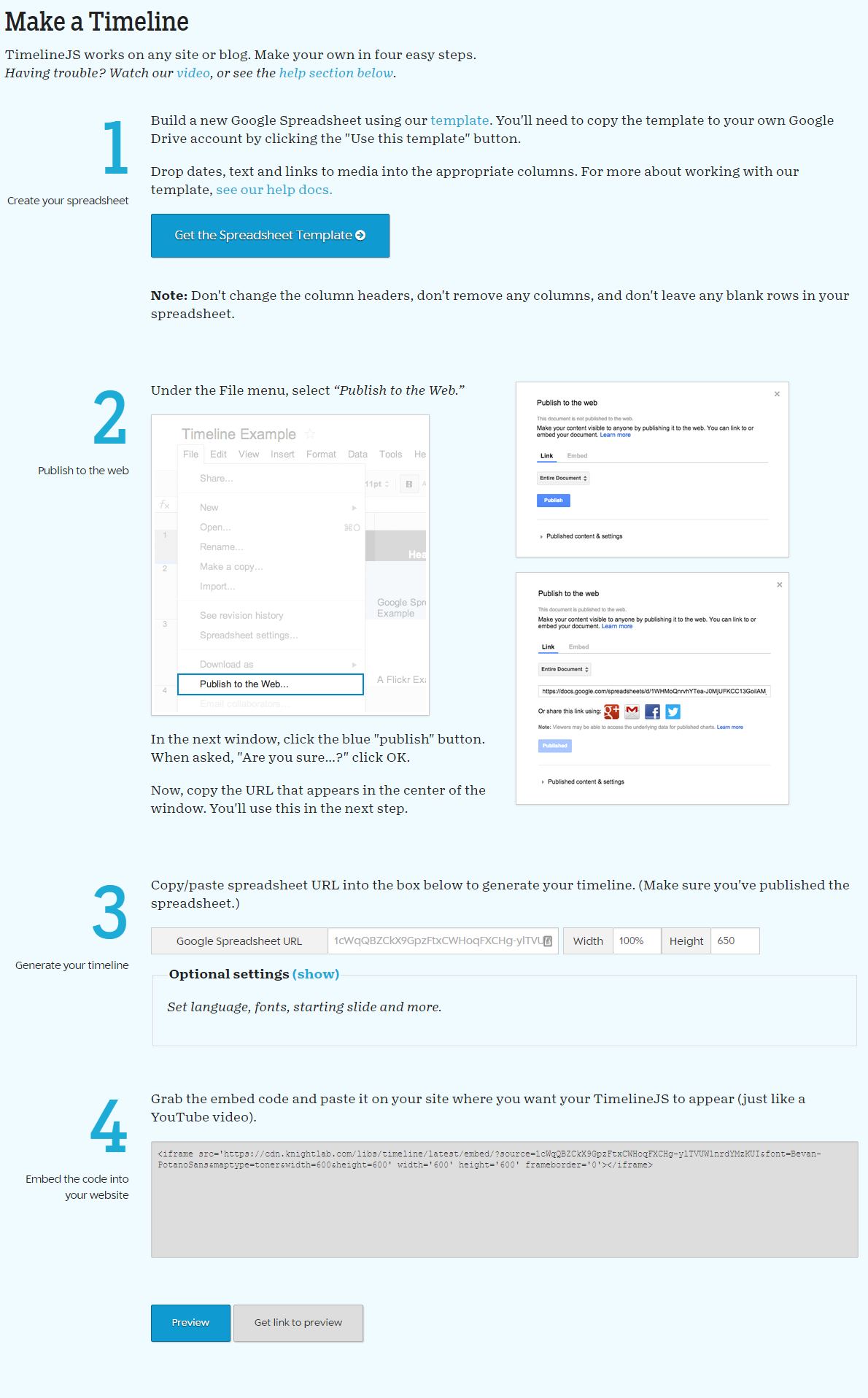
- Google Calendar